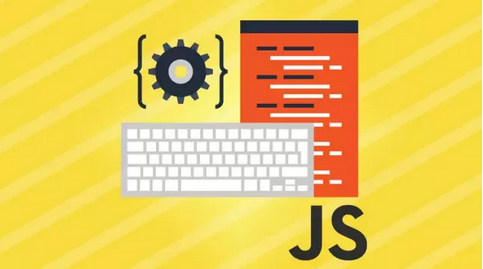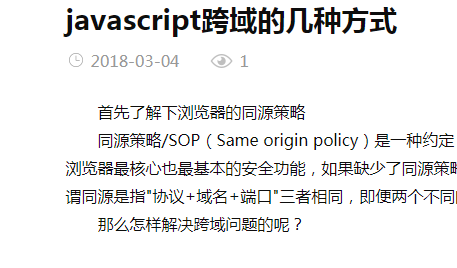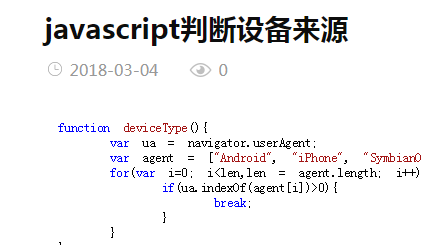ueditor实现文件上传以及图片上传
2018-08-30 17:23:47
1850
今天要实现文件上传功能,用到了ueditor的插件,下面是配置实现

<!doctype html>
<html>
<head>
<meta charset="UTF-8">
<title>外部调用UEditor的多图上传和附件上传</title>
<script type="text/javascript" charset="utf-8" src="ueditor.config.js"></script>
<script type="text/javascript" charset="utf-8" src="ueditor.all.js"></script>
<style>
ul{display: inline-block;width: 100%;margin: 0;padding: 0;}
li{list-style-type: none;margin: 5px;padding: 0;}
</style>
</head>
<body>
<h1>外部调用UEditor的多图上传和附件上传示例</h1>
<button type="button" id="j_upload_img_btn">多图上传</button>
<ul id="upload_img_wrap"></ul>
<button type="button" id="j_upload_file_btn">附件上传</button>
<ul id="upload_file_wrap"></ul>
<!-- 加载编辑器的容器 -->
<textarea id="uploadEditor" style="display: none;"></textarea>
<!-- 使用ue -->
<script type="text/javascript">
// 实例化编辑器,这里注意配置项隐藏编辑器并禁用默认的基础功能。
var uploadEditor = UE.getEditor("uploadEditor", {
isShow: false,
focus: false,
enableAutoSave: false,
autoSyncData: false,
autoFloatEnabled:false,
wordCount: false,
sourceEditor: null,
scaleEnabled:true,
toolbars: [["insertimage", "attachment"]]
});
// 监听多图上传和上传附件组件的插入动作
uploadEditor.ready(function () {
uploadEditor.addListener("beforeInsertImage", _beforeInsertImage);
uploadEditor.addListener("afterUpfile",_afterUpfile);
});
// 自定义按钮绑定触发多图上传和上传附件对话框事件
document.getElementById('j_upload_img_btn').onclick = function () {
var dialog = uploadEditor.getDialog("insertimage");
dialog.title = '多图上传';
dialog.render();
dialog.open();
};
document.getElementById('j_upload_file_btn').onclick = function () {
var dialog = uploadEditor.getDialog("attachment");
dialog.title = '附件上传';
dialog.render();
dialog.open();
};
// 多图上传动作
function _beforeInsertImage(t, result) {
var imageHtml = '';
for(var i in result){
imageHtml += '<li><img src="'+result[i].src+'" alt="'+result[i].alt+'" height="150"></li>';
}
document.getElementById('upload_img_wrap').innerHTML = imageHtml;
}
// 附件上传
function _afterUpfile(t, result) {
var fileHtml = '';
for(var i in result){
fileHtml += '<li><a href="'+result[i].url+'" target="_blank">'+result[i].url+'</a></li>';
}
document.getElementById('upload_file_wrap').innerHTML = fileHtml;
}在实现附件上传的时候遇到一个问题,就是afterUpfile这个插件默认是不支持的,需要我们自己配置下
1.在ueditor文件夹中找到文件dialogs\attachment\文件夹中找到attachment.js文件
在代码editor.execCommand('insertfile', list);在上面添加如下的代码:editor.fireEvent('afterUpfile', list);
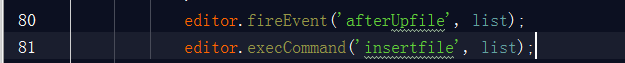
2.在ueditor.all.js中找到 me.fireEvent('afterinsertimage', opt);然后在其下面加上如下代码:
me.fireEvent('afterUpfile', opt);
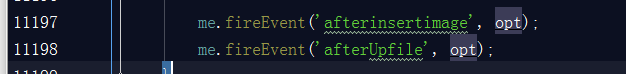
就可以愉快的用上传了