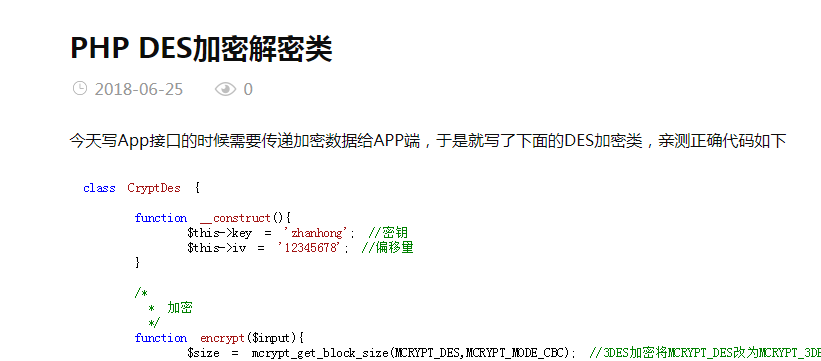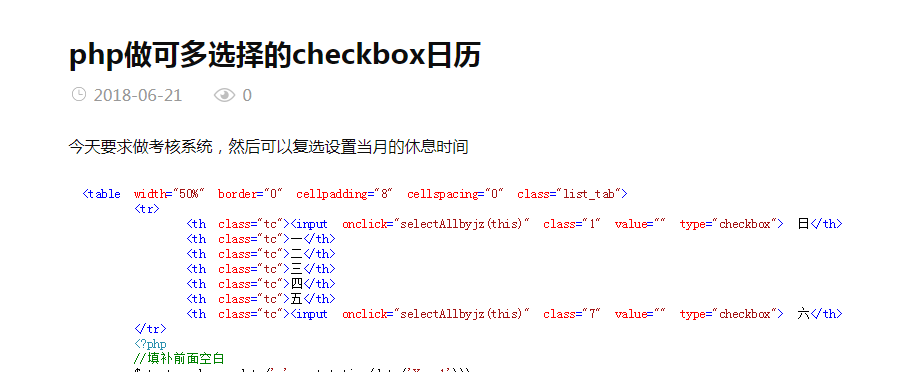火车头采集器闪退解决办法
最近在用火车头采集器 V7.6采集数据,但是总是出现闪退,下面的办法可以解决
在hosts文件(C:\Windows\System32\drivers\etc\ 目录下)中添加如下:
127.0.0.1 file.locoy.com
127.0.0.1 *.locoy.com
127.0.0.1 *.locoy.com*
127.0.0.1 log.locoy.com
127.0.0.1 61.191.55.91
127.0.0.1 61.191.55.*
127.0.0.1 file1.locoy.com
127.0.0.1 file2.locoy.com
127.0.0.1 file3.locoy.com
127.0.0.1 file4.locoy.com
127.0.0.1 file5.locoy.com
127.0.0.1 file6.locoy.com
127.0.0.1 file7.locoy.com
127.0.0.1 file8.locoy.com
127.0.0.1 file9.locoy.com
127.0.0.1 file10.locoy.com
127.0.0.1 61.191.55.91:818
127.0.0.1 update.locoy.com
127.0.0.1 update.locoy.com
127.0.0.1 www.locoy.com
127.0.0.1 120.26.85.60
127.0.0.1 60.174.233.104
127.0.0.1 check.locoy.com
127.0.0.1 6.zmz2017.com
127.0.0.1 *.zmz2017.com
127.0.0.1 click.tanx.com
127.0.0.1 cdn.tanx.com
127.0.0.1 ef.tanx.com
127.0.0.1 cms.tanx.com